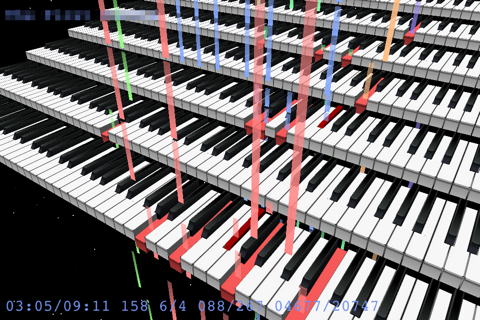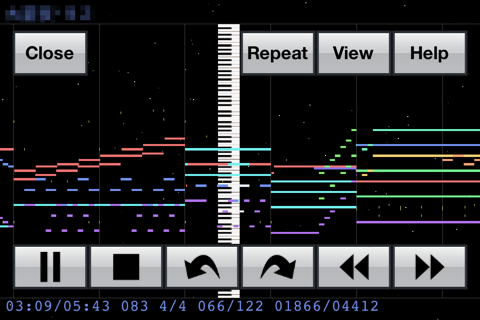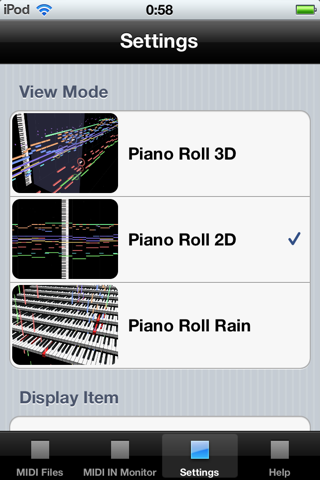MIDITrail is a MIDI player which provides 3D visualization of MIDI data sets.
You can enjoy not only listening but also viewing.
MIDITrail supports Standard MIDI File (format 0/1), CoreMIDI, and multiple MIDI ports.
MIDITrail is available for Windows, macOS and iOS.
Optional feature: You can enjoy the VR(virtual reality) experience using cheap VR glasses for smartphones and the game controller for iPhone.
Requirements: iOS 12.0 or later
(1) Preparing MIDI files
You have to transfer MIDI files to your iOS device from Mac or PC.
Connect your iOS device to Mac or PC, and launch iTunes.
Then you can transfer MIDI files using File Sharing.
Or you can add MIDI files to MIDITrail using Files App of iOS.
(2) Preparing Sound module
You can use sound module which supports Core MIDI. And you can use internal wavetable synthesizer.
There are three ways as shown below:
The first way is to connect MIDI interface device and external sound module. (e.g. iRig MIDI, i-MX1, etc.)
The second way is to use Synth App which supports Virtual MIDI Port and Background Mode. (e.g. KQ Sampei, bs-16i, Sound Canvas for iOS, etc.)
The third way is to use the internal wavetable synthesizer. You have to transfer the wavetable file (DLS/SF2) to your iOS device in advance.